PowerSlice Air front view
DESCRIPTION
PowerSlice Air™ is a 1U rack mounted 12VDC power supply distribution system. The PowerSlice Air is the system as the original PowerSlice but without an internal battery. This allows the PowerSlice Air to be shipped via air carriers. The battery prioritizer circuit will automatically switch input sources to maintain the 12VDC output. As soon as AC power is plugged in, the internal battery will be charged at a maximum current of 12A.
MICROCONTROLLED POWER PRIORITIZER
OSE’s Prioritizer is an in-house designed and built circuit to automatically switch input power sources within 10 milliseconds. The AC input is priority #1 and the external battery is #2. As soon as the circuit detects a falling AC input the microcontroller will switch the input to the external battery input.
The Prioritizer circuit has built-in overcurrent and over/under voltage detection features to help protect any external equipment connected to the outputs.
BATTERY STATUS DISPLAY
The screen will display 2 different properties of the output power. These are Voltage and Current. Press the button below the display to toggle between the values.
MULTIPLE SAFETY FEATURES
The PowerSlice Air is protected from short circuit and overload conditions by multiple internal circuit features as well as the AC input fuse. If a short circuit occurs and the internal protection feature is tripped the system will shutdown. Unplug all outputs and connect the AC power. This will reset the system back to normal operation.
PowerSlice Air back side
ON/OFF BUTTON MODES
The On/Off button will turn RED while the output is powered by an external battery. The blink rate is the same as the green display.
The On/Off button will turn WHITE when the battery voltage has fallen below the minimum range. The DC outputs are turned off at this level. The unit must be plugged into an AC source or a fully charged external battery to resume operation.
The On/Off button will turn BLUE while the unit is contected to AC power. The internal battery will charge and the DC output will be powered by the internal AC/DC power supply. The blue LED will not blink.
BATTERY STATUS DISPLAY
Press the Battery Status selector button to turn on the display. This window displays the real-time current flow out of the XLR connectors.
Press the Battery Status button again to bring up this display. This displays the output voltage.